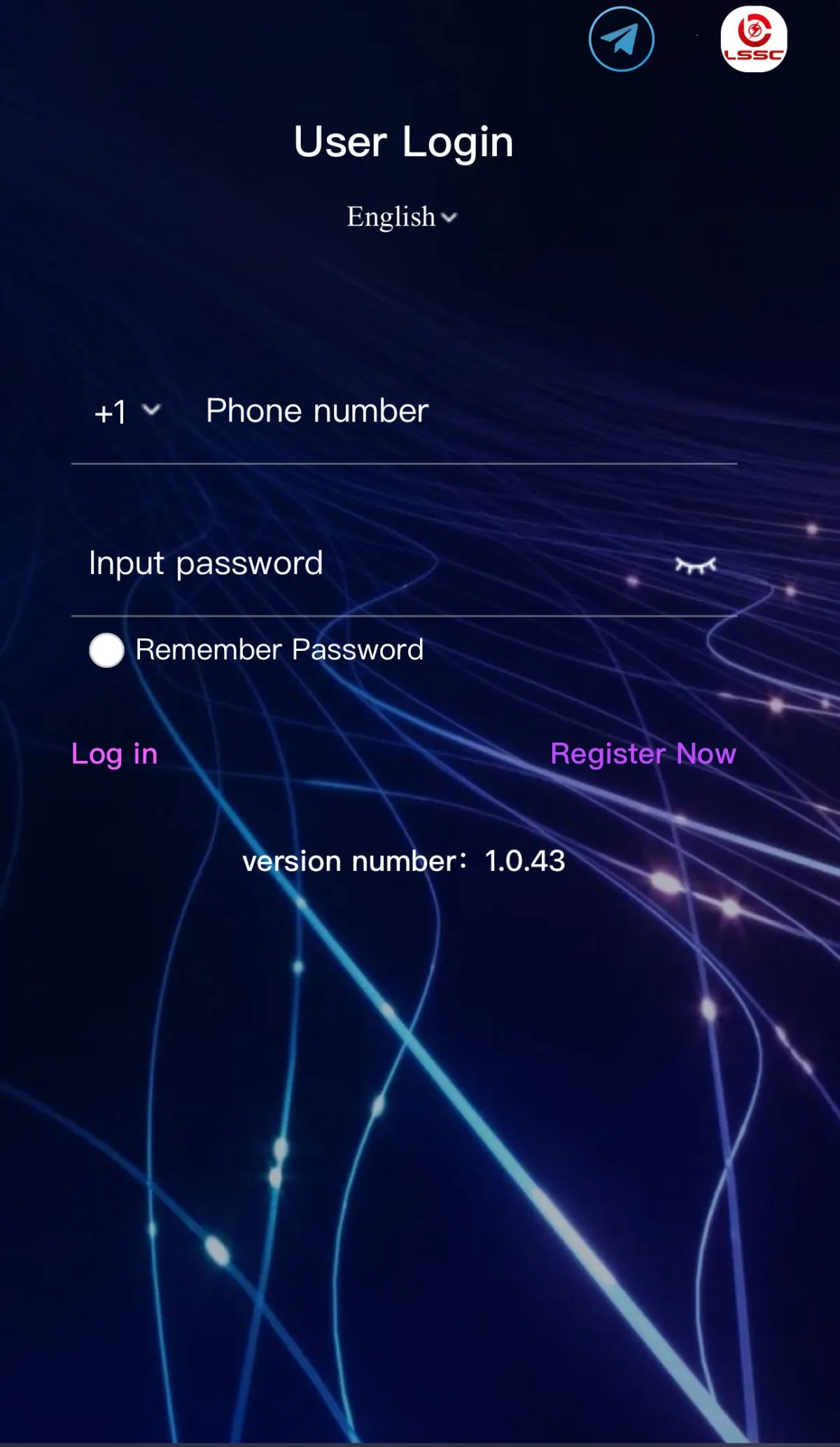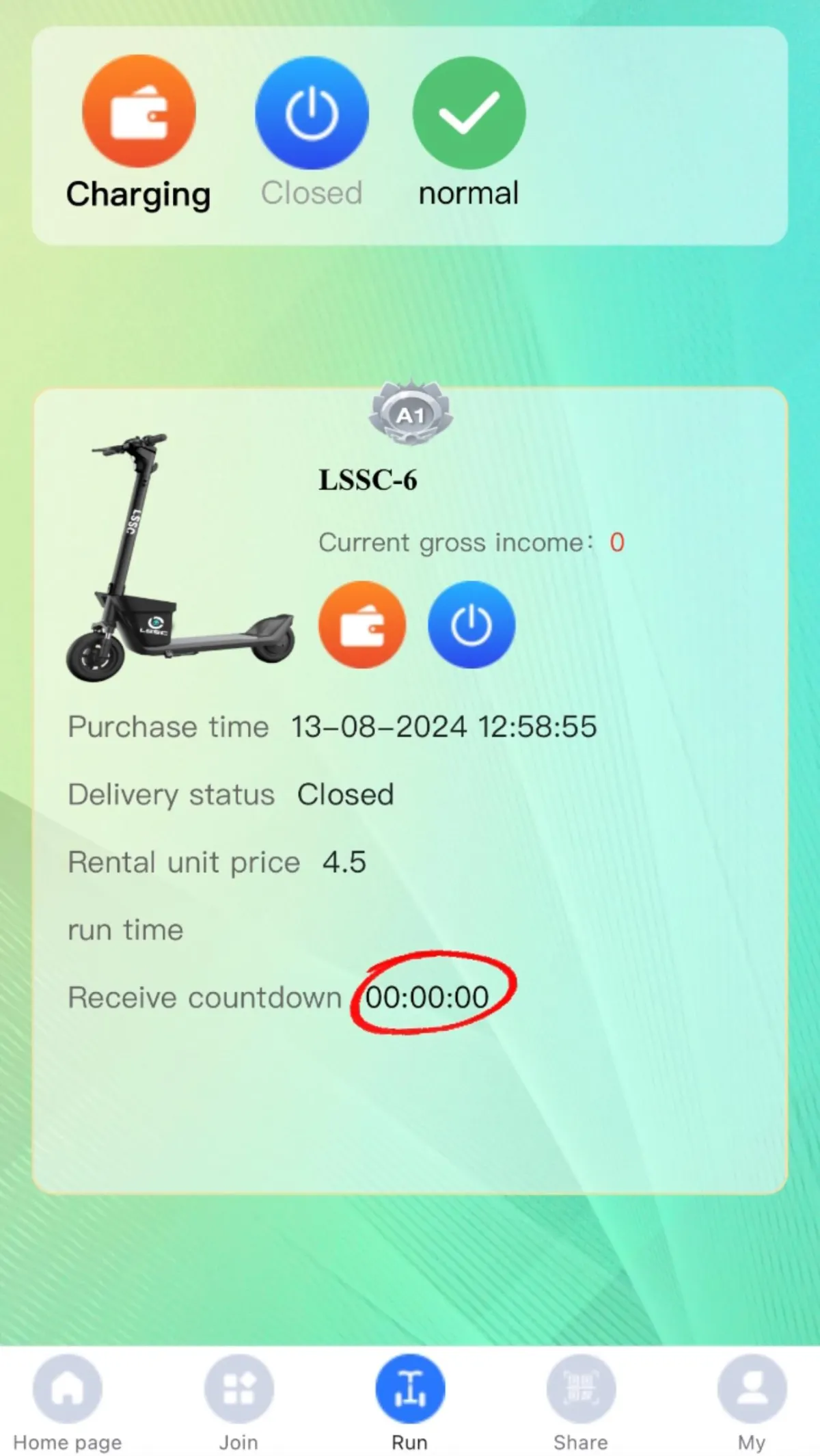INCOME STATEMENT
Understanding the Packages and the Income ( B2 Level no longer Active )
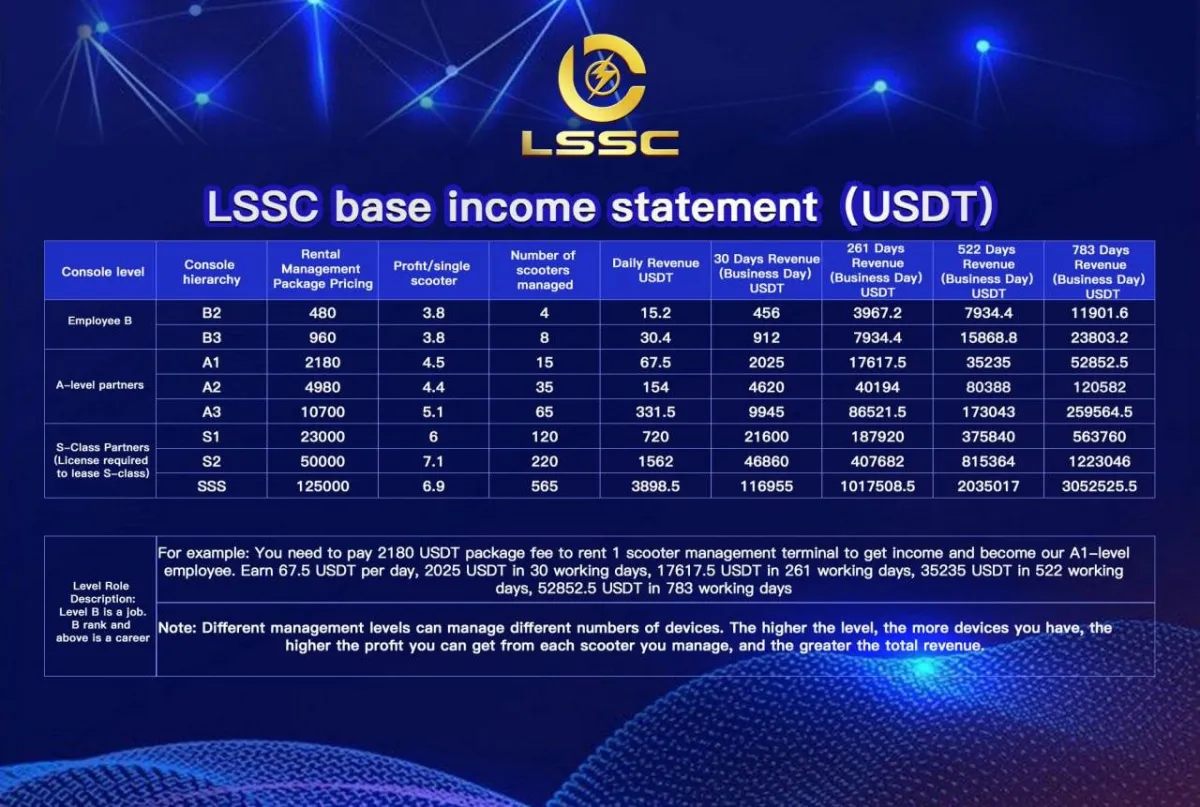
Starting Your Scooter
Start Your Training Today and Begin Earning from Day One!
Step 2.) Locate the Run Icon
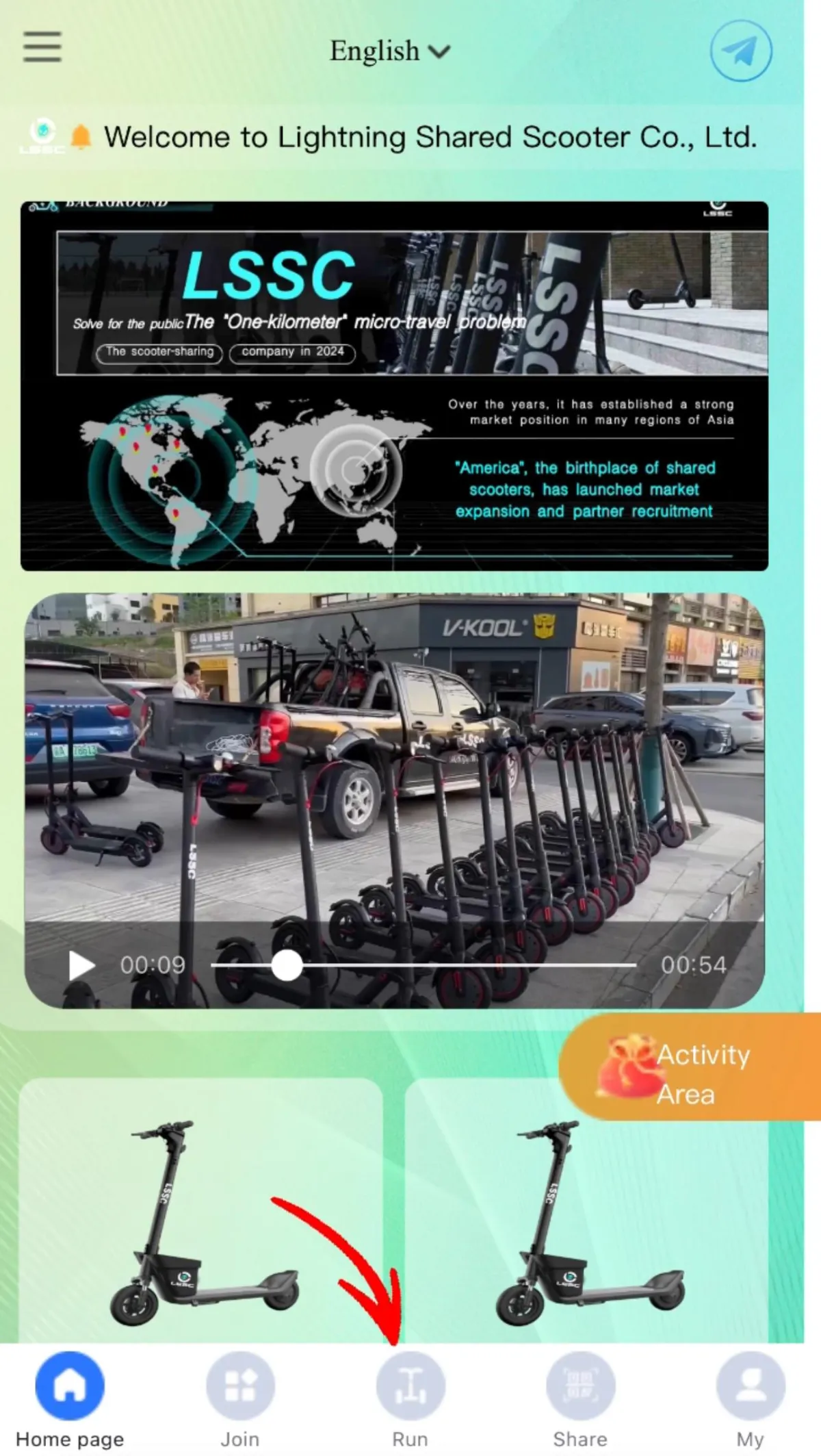
Locate the Run Icon on the center at the bottom.
Step 3.) Start Your Scooter
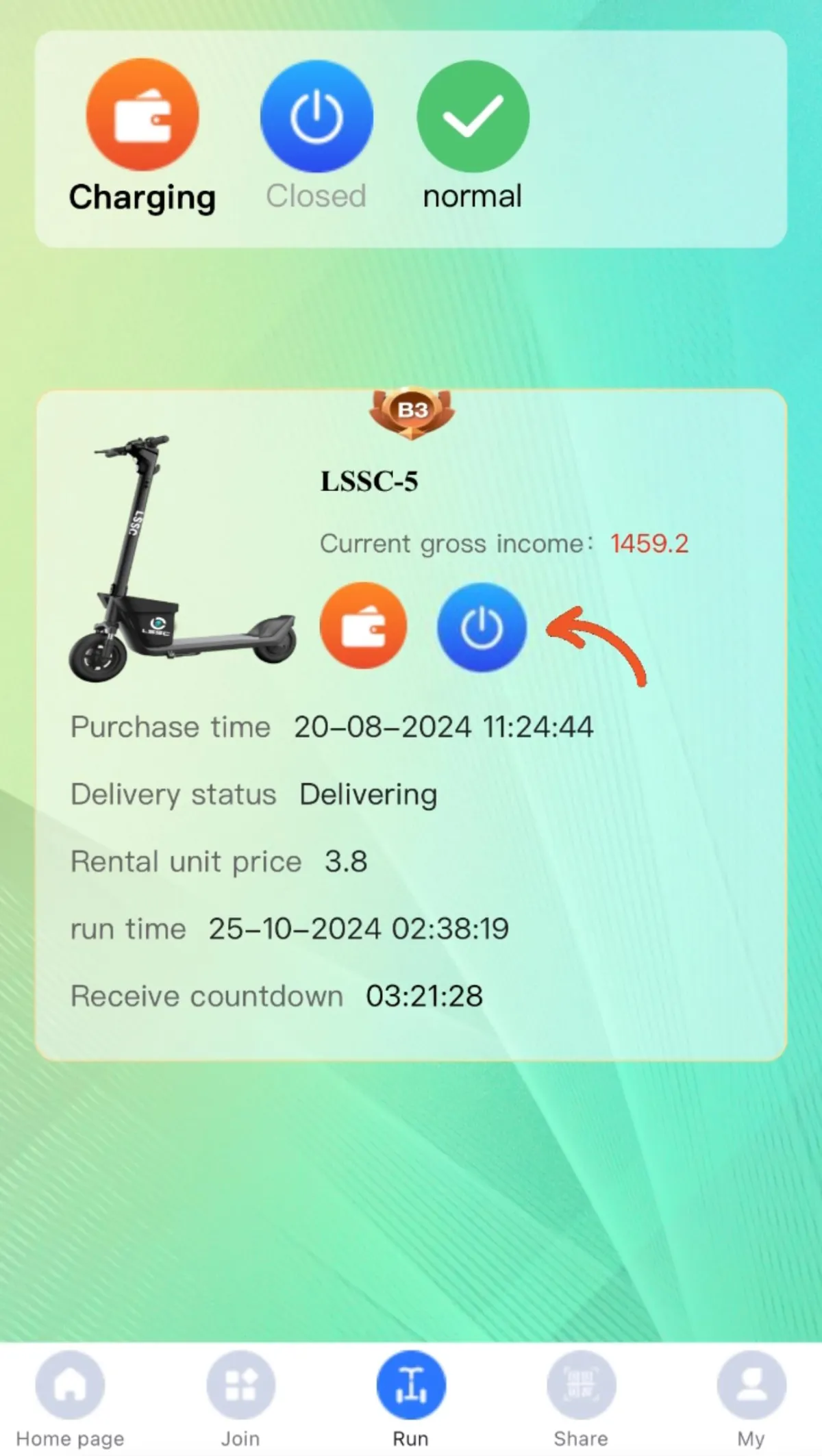
Click the Blue Button to Start Timer.
Step 4.) Wait For Timer
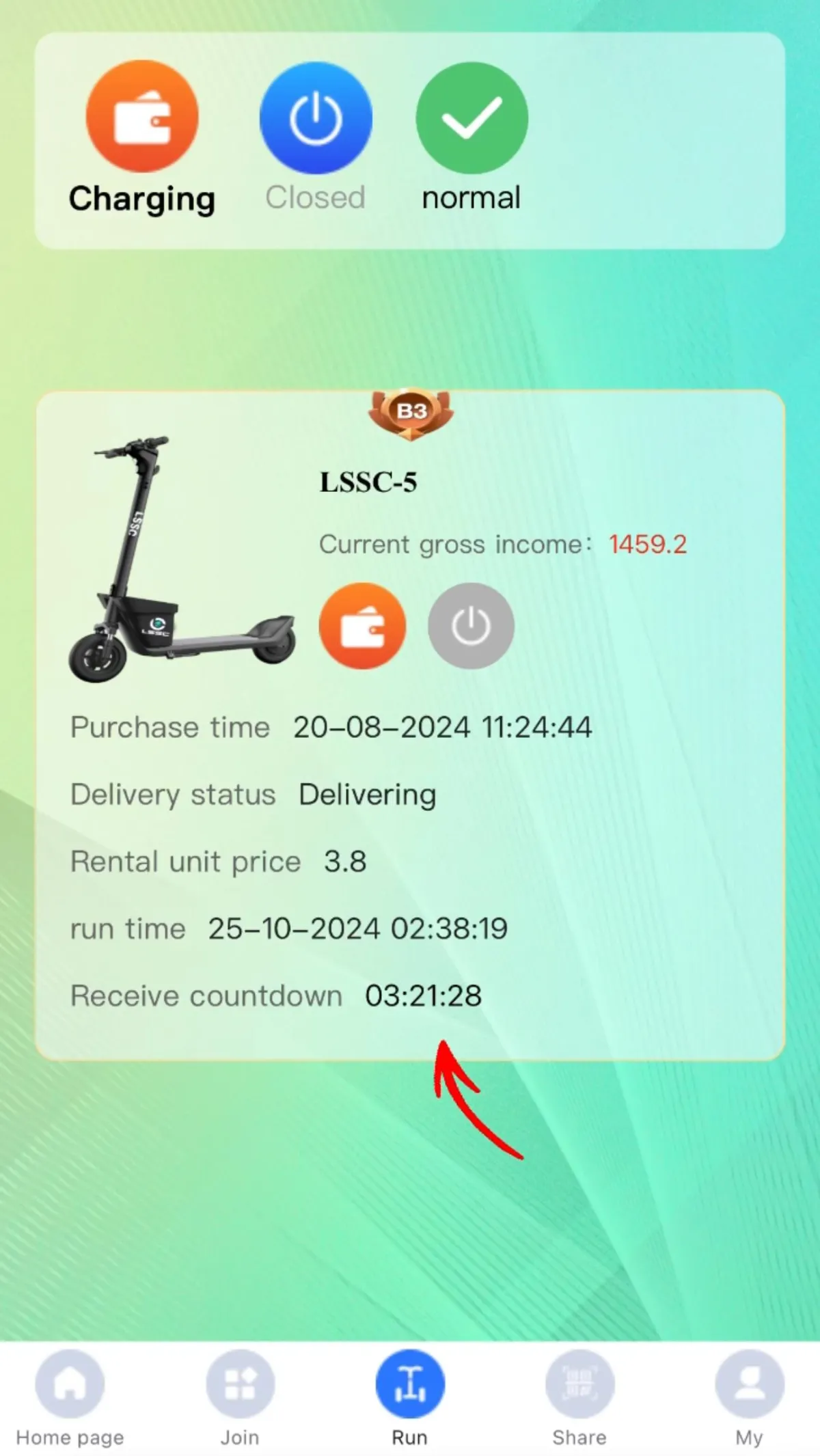
During the Countdown Period Make Sure your Blue Icon does not turn red.
Setting Up Your Wallet
Make sure you have an existing Crypto Wallet Like Crypto.com
Step 2.) Set Up Your Wallet
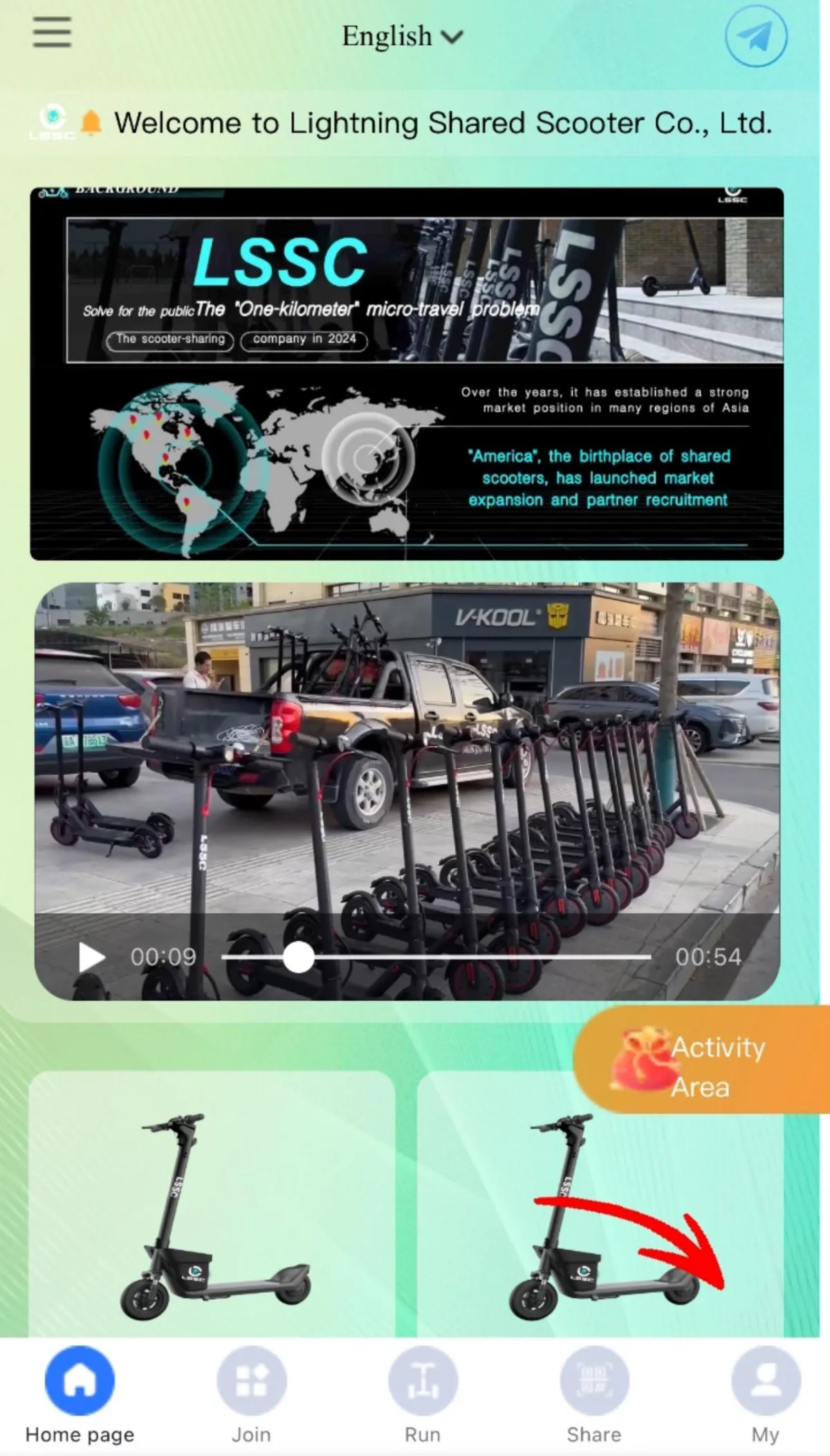
Locate the My Icon in the bottom right corner of your device.
Step 3.) Locate Your Wallet Address
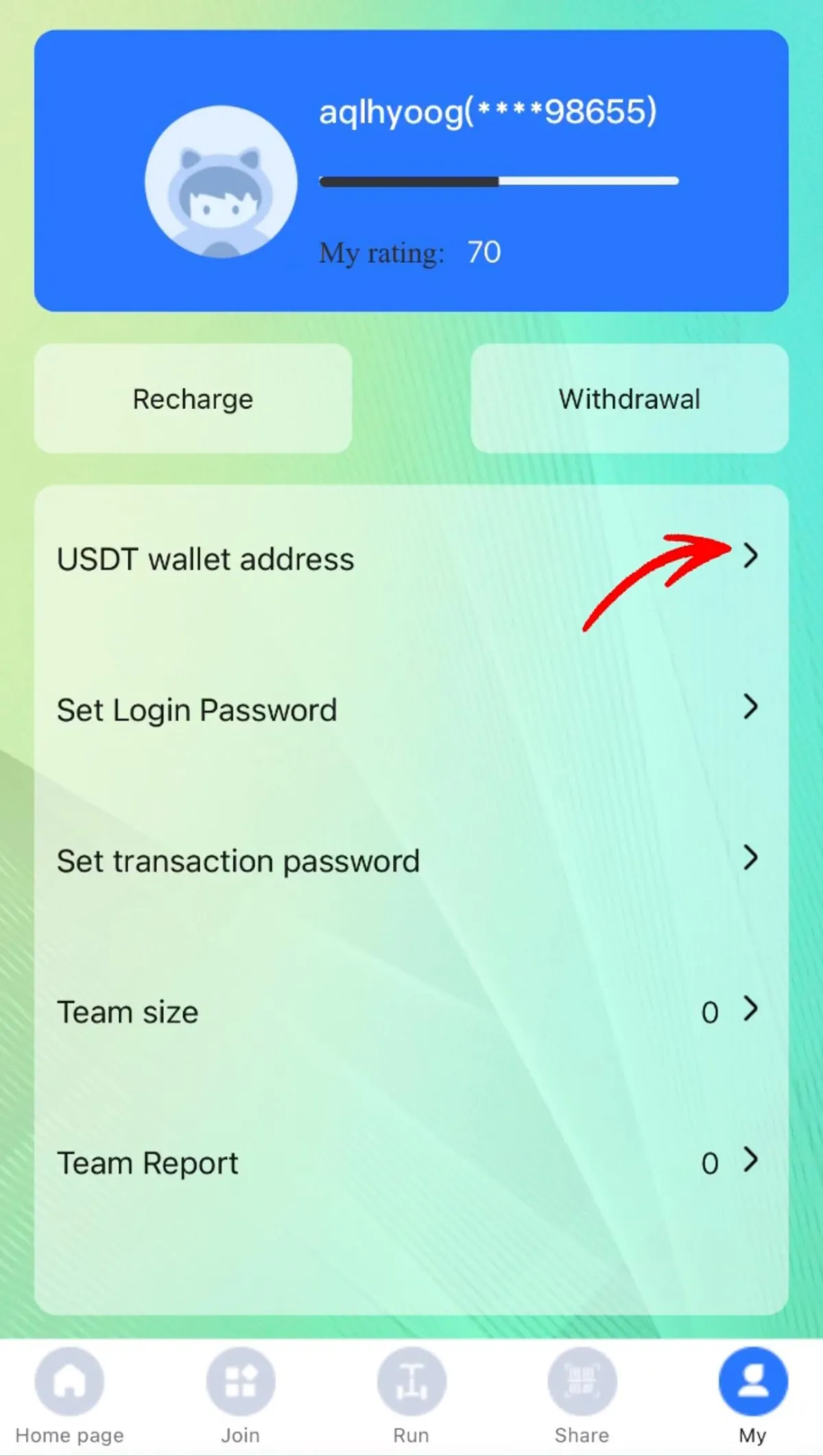
Click the USDT Wallet Address.
Step 4.) Paste Your Crypto Address
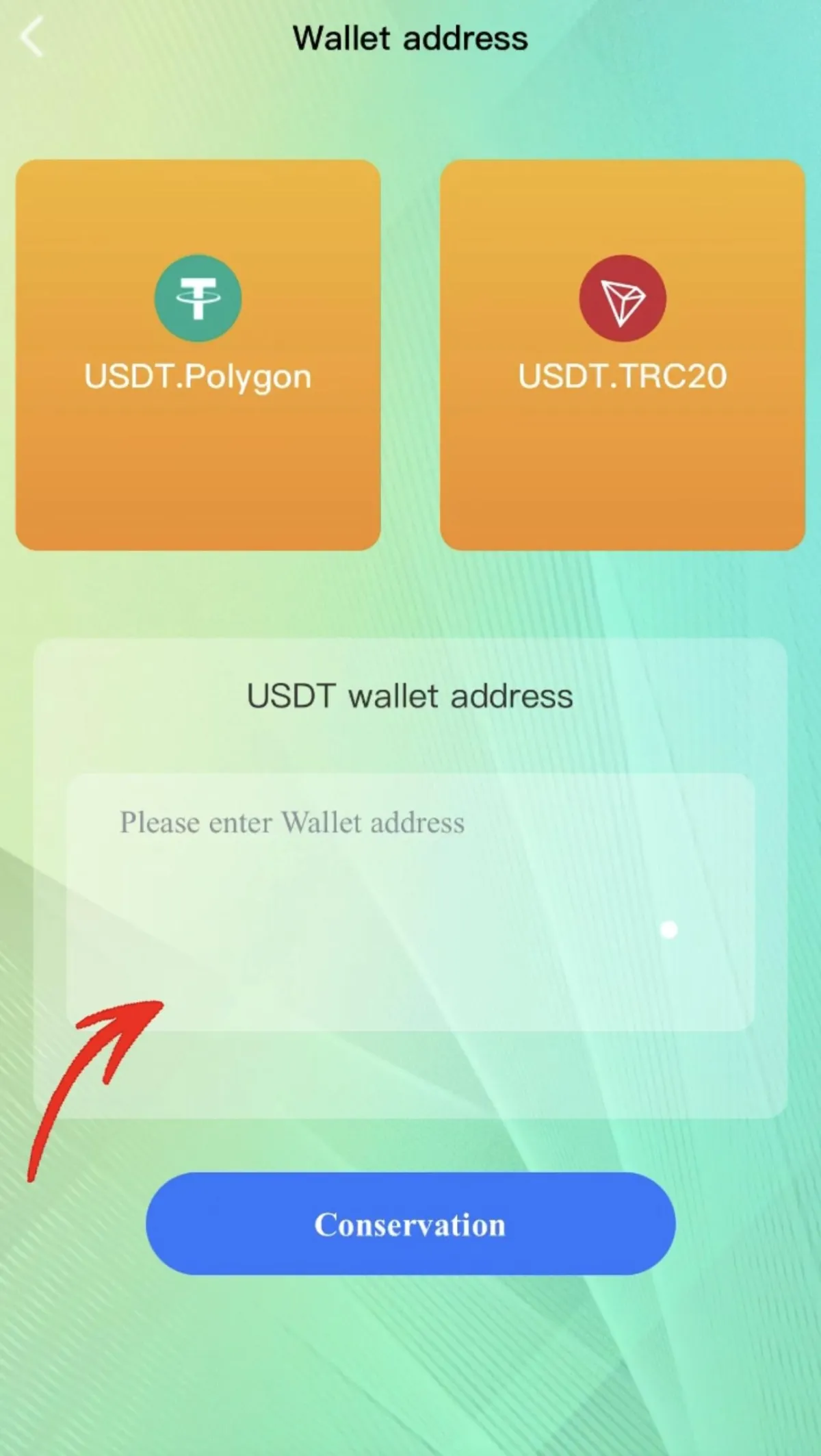
Paste your external wallet address here to receive your withdrawals.
Making Withdrawals
Withdrawing your earnings from your LCCS wallet account
Step 2.) Click The My Icon
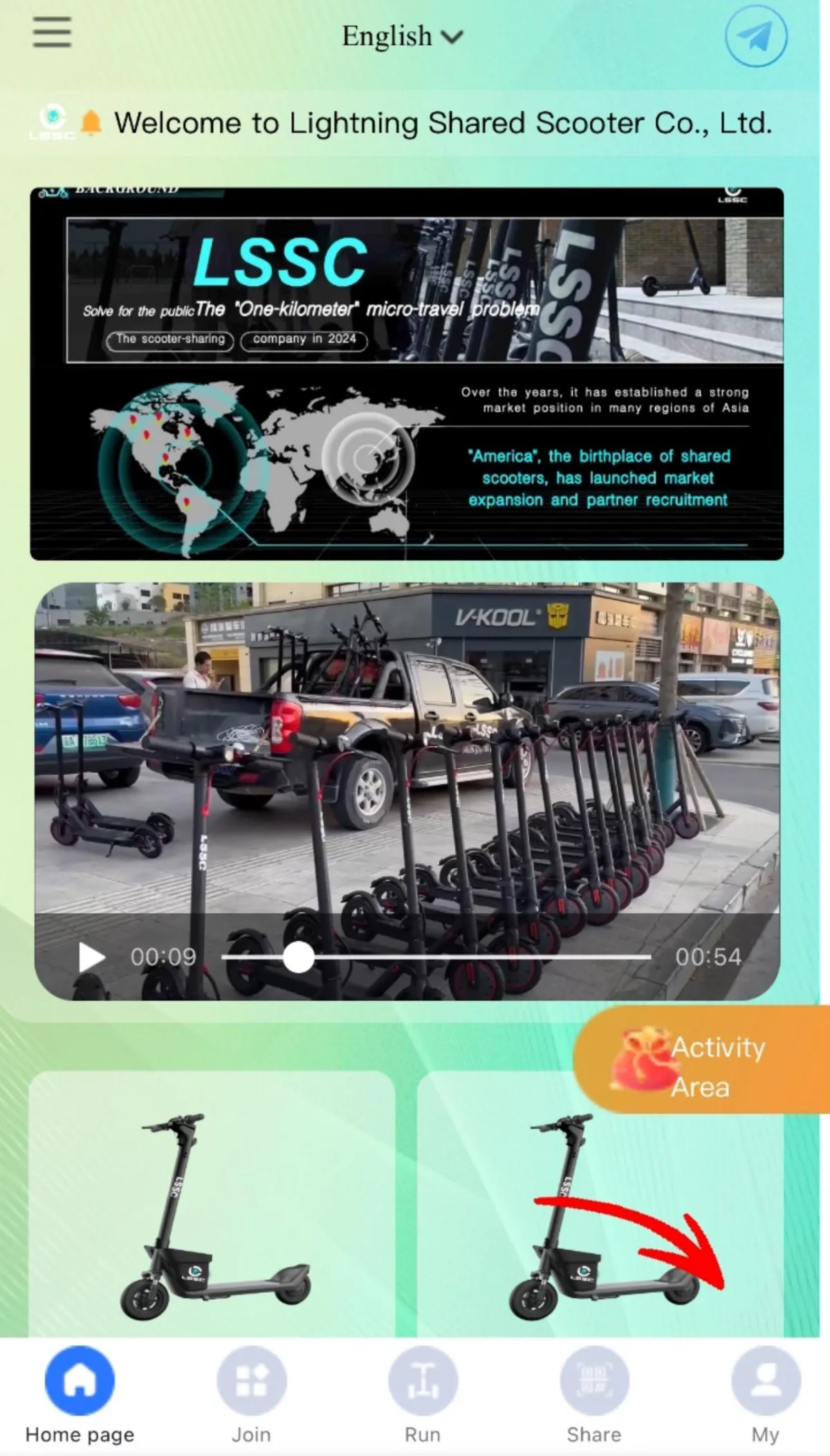
Click the MY Icon located bottom Right corner
Step 3.) Locate Withdrawal Button
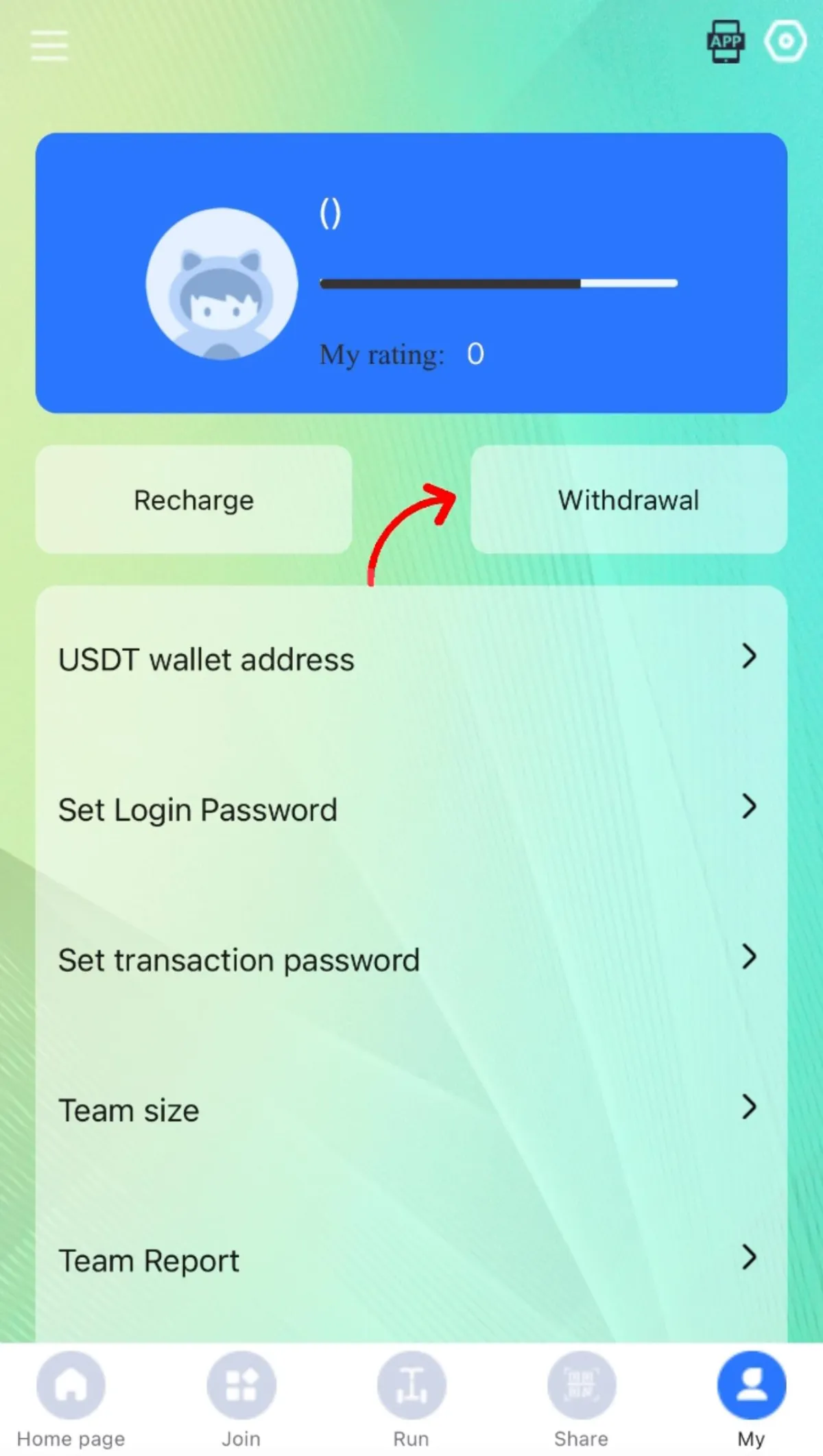
Click the Withdrawal Button
Step 4.) Enter Withdrawal Amount
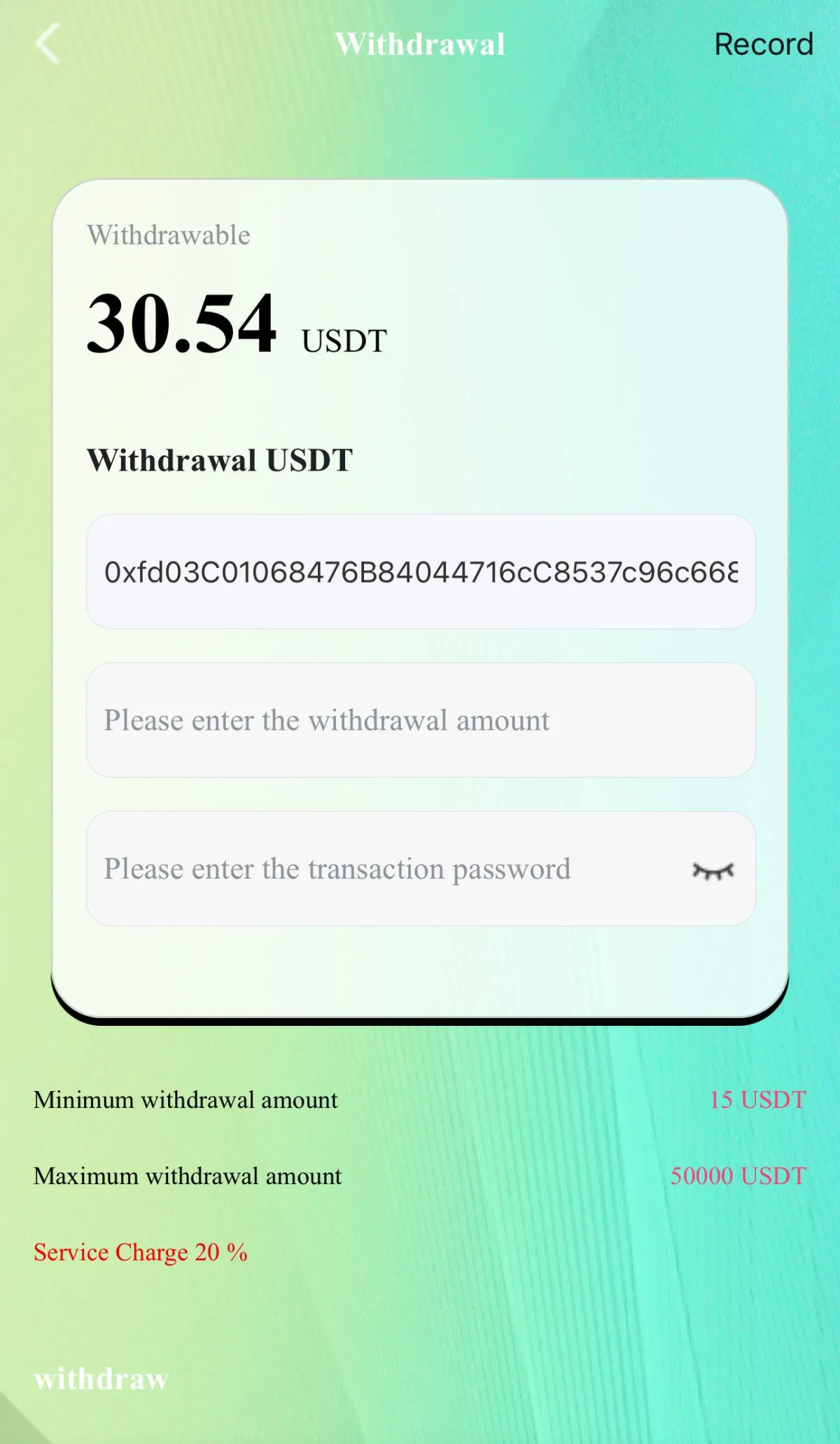
Transaction Password is 123456 to Withdrawal Funds to External Wallet
Purchasing A Package
Choose From Multiple Different Packages To Generate Income
Step 1.) Recharge LSSC Wallet
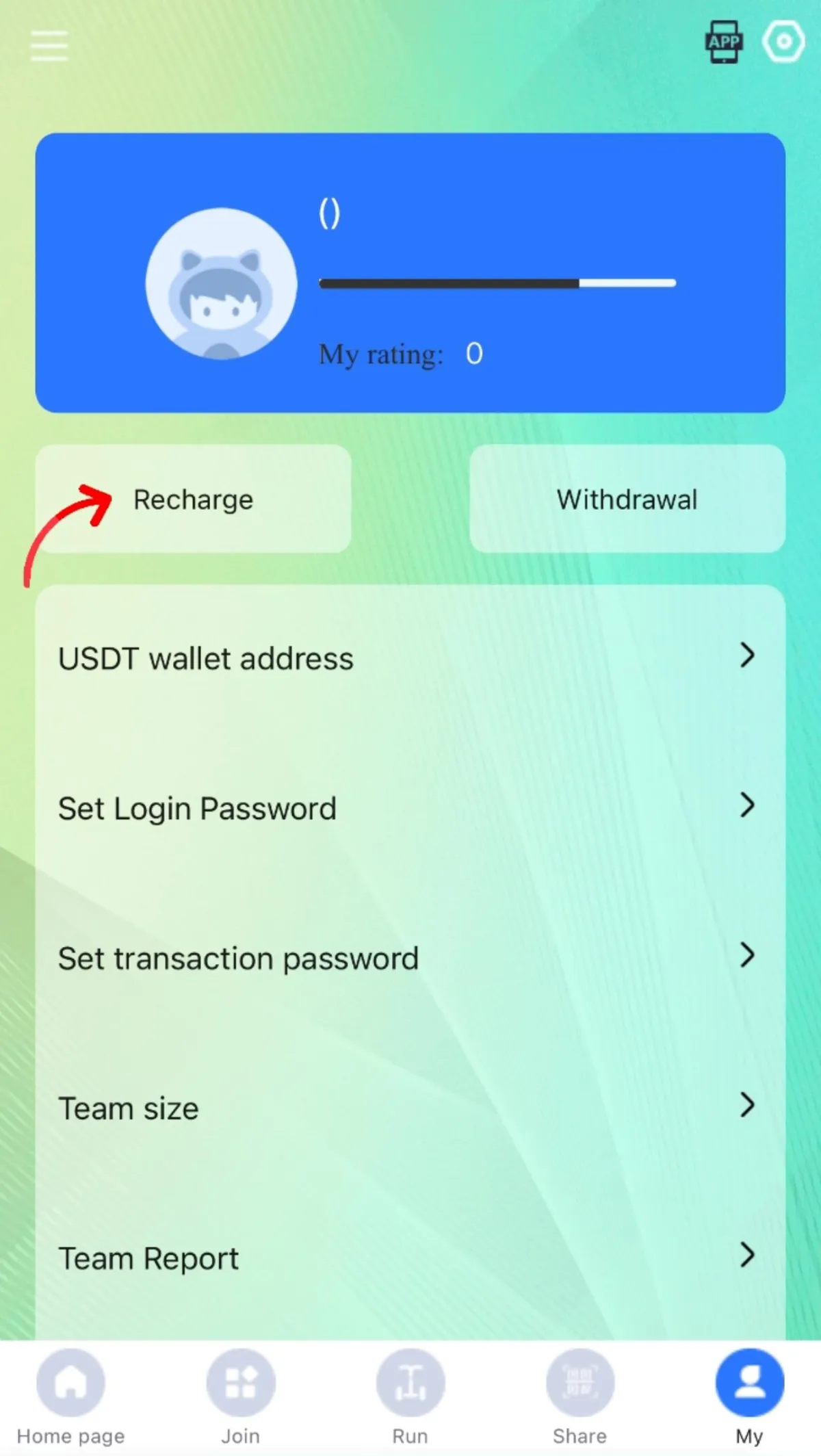
Locate this Option By Clicking the My Icon on the bottom right corner
Step 2.) Choose Your USDT
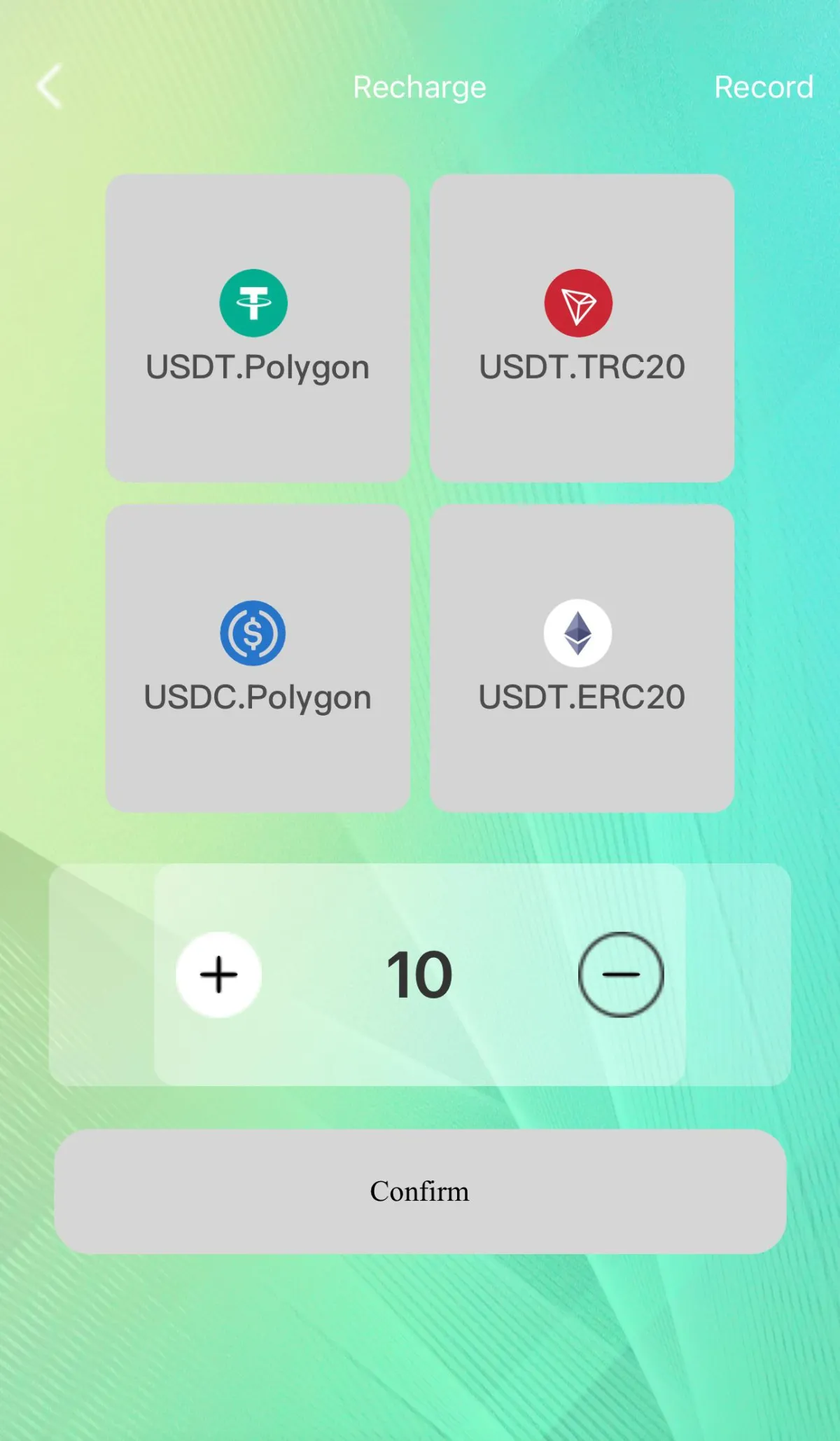
Depending external wallet type choose your USDT to deposit
Step 3.) Copy Wallet Address
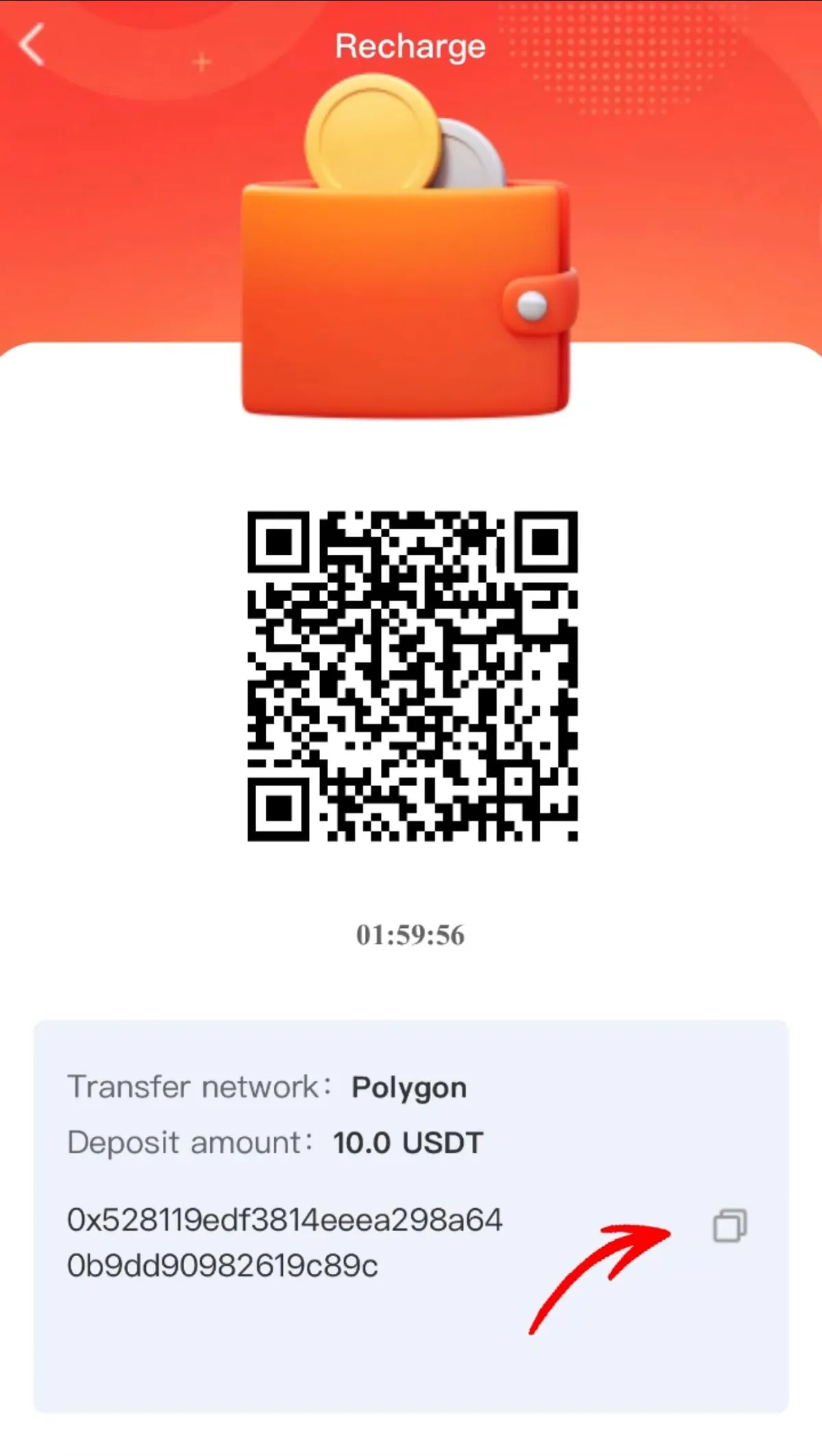
Copy the LSSC wallet address and paste to your external wallet
Step 4.) Choose Package

Once Funds are available, Purchase your package level to begin earning.